|
|
|
IOSO NS GT 2.0
Single-objective
nonlinear optimization software
|
|
IOSO NS GT v.2.0 is
the program package implementing IOSO Technology algorithms for a
single-objective nonlinear optimization with a moderate number of design
variables (up to 100). The program is intended for Windows 98, NT4.0, ME, 2000, XP operating systems.
Distinctive features of IOSO NS GT 2.0:
High efficiency of the evolutionary self-organizing algorithm. The
efficiency is guaranteed by internal adaptive choice of the algorithm
suitable for each particular problem. This feature results in solving complex
optimization problems with minimal number of evaluations of the system
mathematical model.
1. Universality
of the optimization procedure. The program could be equally efficiently used
to solve problems with smooth objective function and constraints as well as
problems with non-differentiable, “noisy’, multiextremum objective function
and constraints that could potentially have the regions where objective
function and constraints could not be evaluated. We may state with
confidence, that currently there exist no optimization packages with the same
set of capabilities. Particularly when comparing efficiency of the packages
for a wide range of real-life problems.
2. User
friendly GUI and simplicity of use. Most of the algorithm tunings are done
internally and are hidden from the user. The user does not have to know
practically anything about nonlinear programming and optimization. The only
important thing for the user is to understand the physics of the problem and
to have a mathematical model of the system.
3. Creating
an interface between our program and mathematical model typically takes just
several minutes. Mathematical model should be represented by an executable
file prepared by the user. The data exchange between mathematical model and
our package is accomplished through files with design variables, objective
function, and constraints.
4. Visual
real-time representation of the optimization process (current values of the
design variables and their bounds, objective function history).
5. User’s
ability to control optimization process (interruption of the optimization
process to tune up parameters with ability to restart from the specified
point, cleaning up “hanged” or crashed user’s mathematical model).
In general, executable module with user’s mathematical model should be
able to perform the following sequence of operations:
1. Read
the file with the values of the design variables in free format.
2.
Calculation
of the objective function and constraints values.
3. Writing
out objective function and constraints values into the file in free format.
To set up an optimization problem the user has to do the following:
1. Define the direction of optimization search
(minimize or maximize).
2. Define the number of design variables and their
bounds.
3. Define the constraints,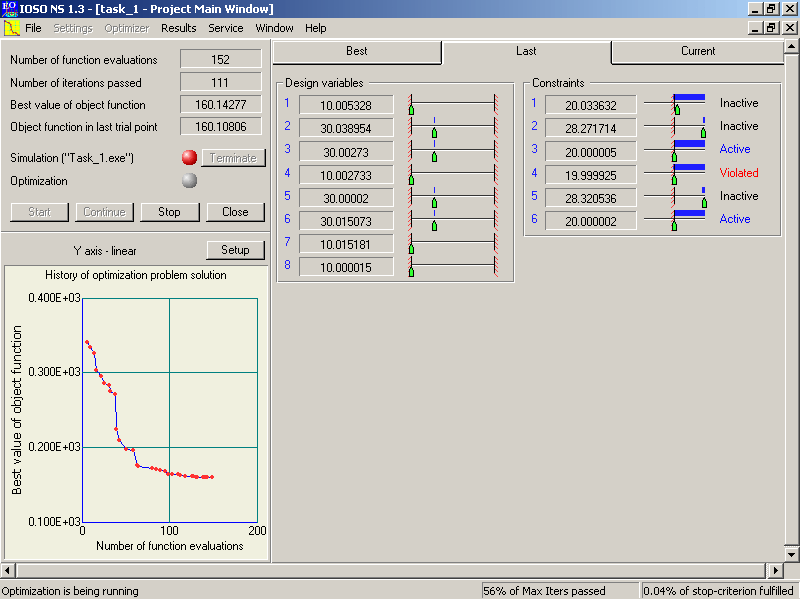 the numerical values for
the constraint bounds and the type of constraint (less than or greater than). the numerical values for
the constraint bounds and the type of constraint (less than or greater than).
4. Define the maximum number of iteration and the
required precision of the final solution (with what precision the constraints
should be satisfied at the optimum).
5. Specify the name of the executable with
mathematical model (if necessary, the command line invoking mathematical
model could be provided), the name of the files with the design variables,
and the name of the file with objective function and constraints.
6. Start the optimization process .
|
